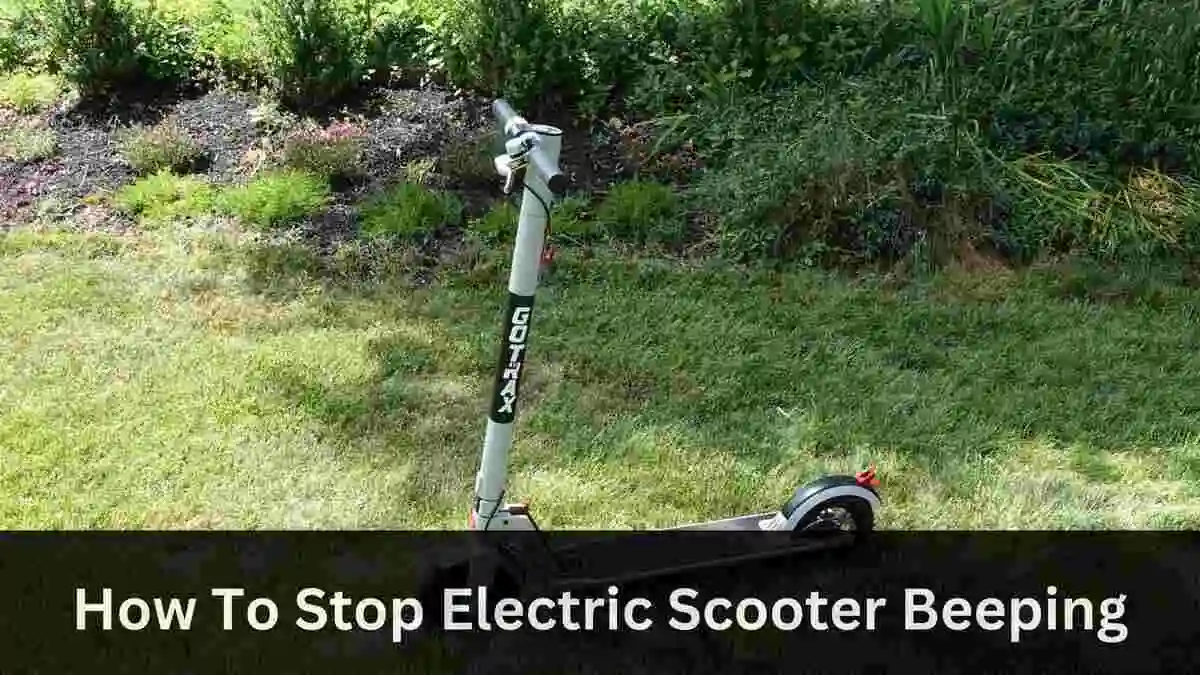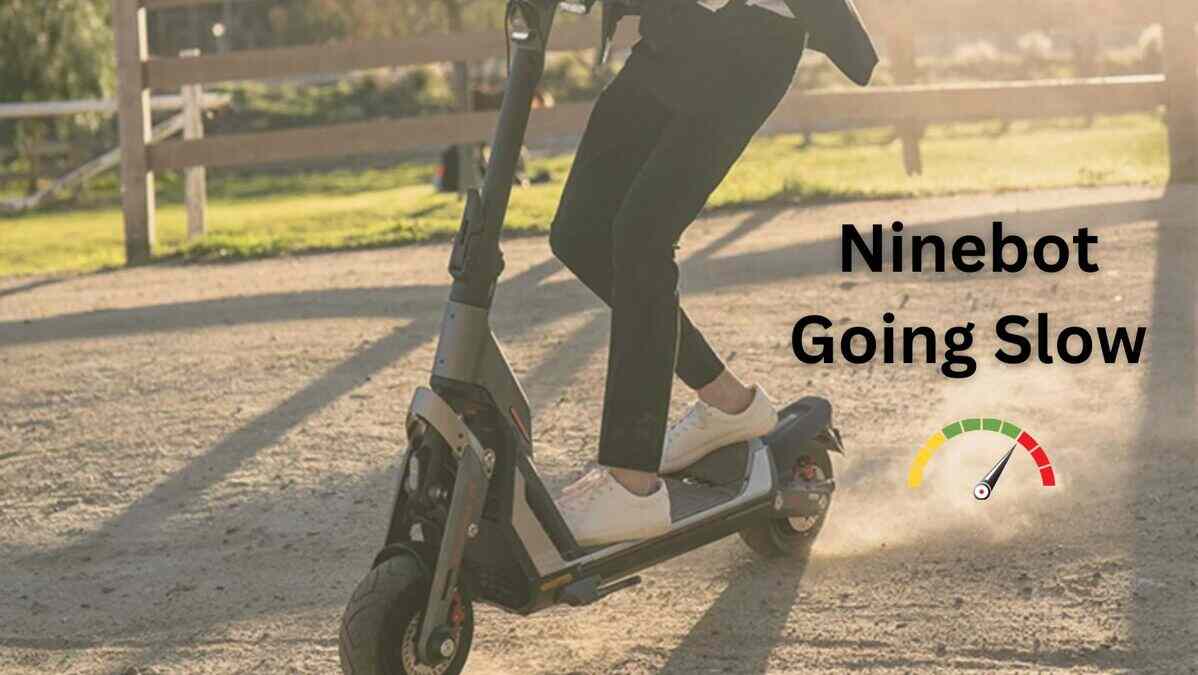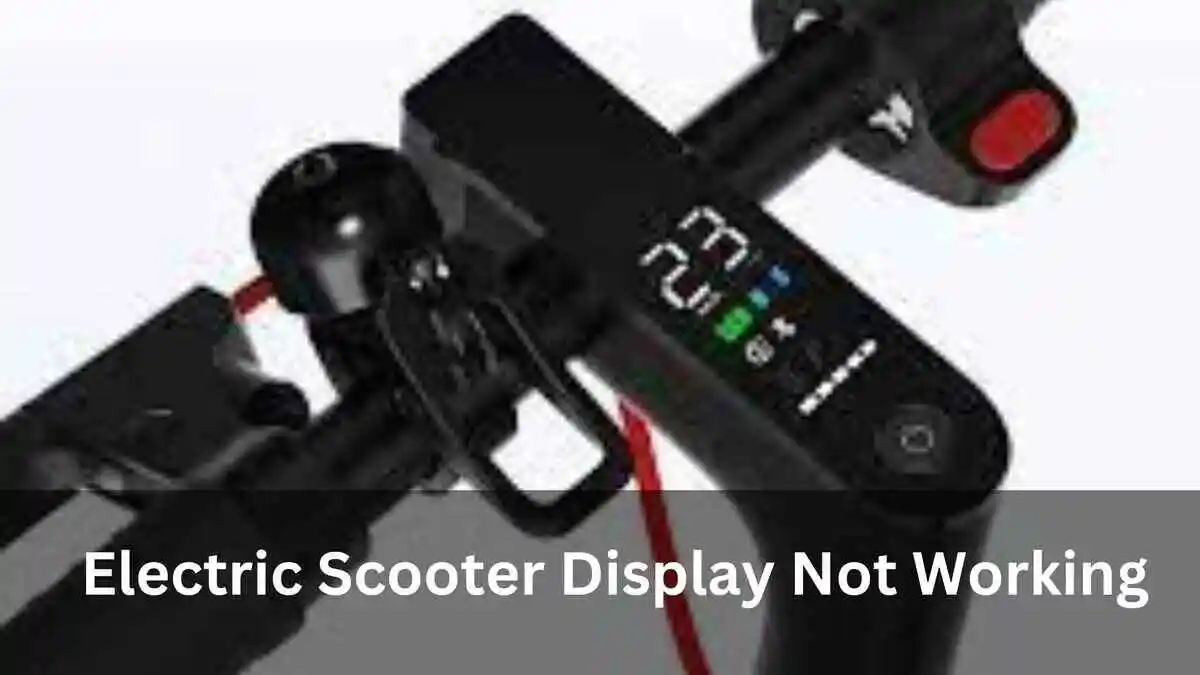Electric scooters have become a popular choice for eco-friendly transportation, but the incessant beeping can be a real nuisance. Whether it’s due to low battery, loose connections, or other issues, the constant beeping can be distracting and frustrating.
In this article, we’ll explore various reasons why your electric scooter beeping excessively and provide practical steps to for how to stop my electric scooter beeping. Lets stop electric scooter beeping and not moving.
How to Disable the Super Loud Beeps:
Disabling the beeps on the scooter can be achieved easily by disconnecting the speaker wires from the circuit board. Follow these steps to silence the speakers and restore peace of mind:
- Unscrew the four screws securing the plastic cover over the display, and then remove the cover.
- Carefully take off the plastic piece covering the headlight LEDs.
- Remove the two screws that secure the display/circuit board to the top of the stem. Lift the circuit board off the stem with care.
- Locate the wires with plugs connected to the bottom of the circuit board. Unplug the two plugs leading to the speakers in front of the stem by gently but firmly pulling them out. (For the Booster Sport, each speaker plug typically has a red-and-black pair of wires.)
- Tuck the unplugged wires into the stem.
- Turn on the scooter to verify that it still functions and that you have disconnected the correct wires. It should now be silent.
- Reassemble all the components.
How to My Stop Electric Scooter Beeping (Causes and Fixes)
You can try our fixes for not moving and see following fixes to stop beeping as well.
1. Check for Error Codes:
Some scooters have specific beep codes for troubleshooting. Consult your scooter’s user manual to interpret the beeping pattern and identify the underlying issue.
Understanding these codes can streamline the resolution process.
2. Faulty Speed Controller:
Problems with the speed controller, including issues like loose or damaged wires, can result in beeping. In the event of a defective speed controller, it may be necessary to disassemble it and either tighten or replace the wires.
Verifying the scooter’s performance through testing is crucial to ensure seamless acceleration once this problem has been dealt with.
3. During Mode Changes:
Experiencing loud beeping during mode changes, particularly with specific models like the Unagi Model One E500 Dual Motor, can be a notable issue. In these instances, it is recommended to investigate whether there are settings available on the scooter to modify or silence the beeping.
If the volume of the beeping seems unusually loud or if adjustments in the settings do not resolve the issue, reaching out to the manufacturer or consulting with a technician is advisable for further assistance.
4. Low Battery:
A prevalent reason for an electric scooter to beep is a low battery. When the battery level is insufficient, the scooter lacks the necessary power to move.
Verify the battery status on most scooters through the display panel. If it’s low, recharge the scooter before attempting to use it again.
5. Motor Error:
Another possible cause for your electric scooter to beep without moving is a motor error. This can result from various issues, such as a loose connection, a damaged motor, or a malfunction in the motor controller.
If you suspect a motor error, seek the expertise of a qualified technician to address and repair the issue.
6. Throttle Error:
A malfunctioning throttle sensor can also lead to beeping without movement in an electric scooter. To address a throttle error, enlist the services of a qualified technician for proper diagnosis and repair.
7. Overheating:
Extended use or operation in hot weather can cause electric scooters to overheat, triggering warning beeps.
If your scooter is overheating, heed the warning by turning it off and allowing it to cool down before attempting to use it again.
8. Software Issue:
In certain instances, a beeping electric scooter with no movement can be attributed to a software problem. Typically, this can be resolved by restarting the scooter or updating its software.
9. Check the Weight Limit:
Exceeding the weight limit of the scooter can trigger beeping. Refer to the user manual to determine the weight limit and remove any excess weight if necessary.
10. Disconnect the Speaker:
As a last resort, you can try disconnecting the speaker to stop the beeping. However, this means you won’t hear important warnings, so it’s not the recommended solution.
11. Contact the Manufacturer:
If all else fails, reach out to the manufacturer for assistance. They may offer troubleshooting tips or provide a replacement if the issue persists.
Additional Troubleshooting Tips:
Check the Connections:
Ensure that all connections on your scooter are securely fastened. Loose connections can lead to various issues, including beeping and lack of movement.
Clean the Scooter:
Regularly clean the scooter, particularly around the motor, throttle, and brakes. Accumulated dirt and debris can cause operational problems.
Reset the Scooter:
If you’ve exhausted other troubleshooting options and your scooter continues to beep without moving, consider resetting it. Keep in mind that this action typically erases settings, so back up your data before proceeding.
Conclusion:
Electric scooters offer a convenient and eco-friendly mode of transportation, but excessive beeping can dampen the experience. By following these steps and tips, you can identify and address the root cause of the beeping, ensuring a quieter and more enjoyable ride. If issues persist, don’t hesitate to contact the manufacturer for expert assistance. Happy and silent scooting!