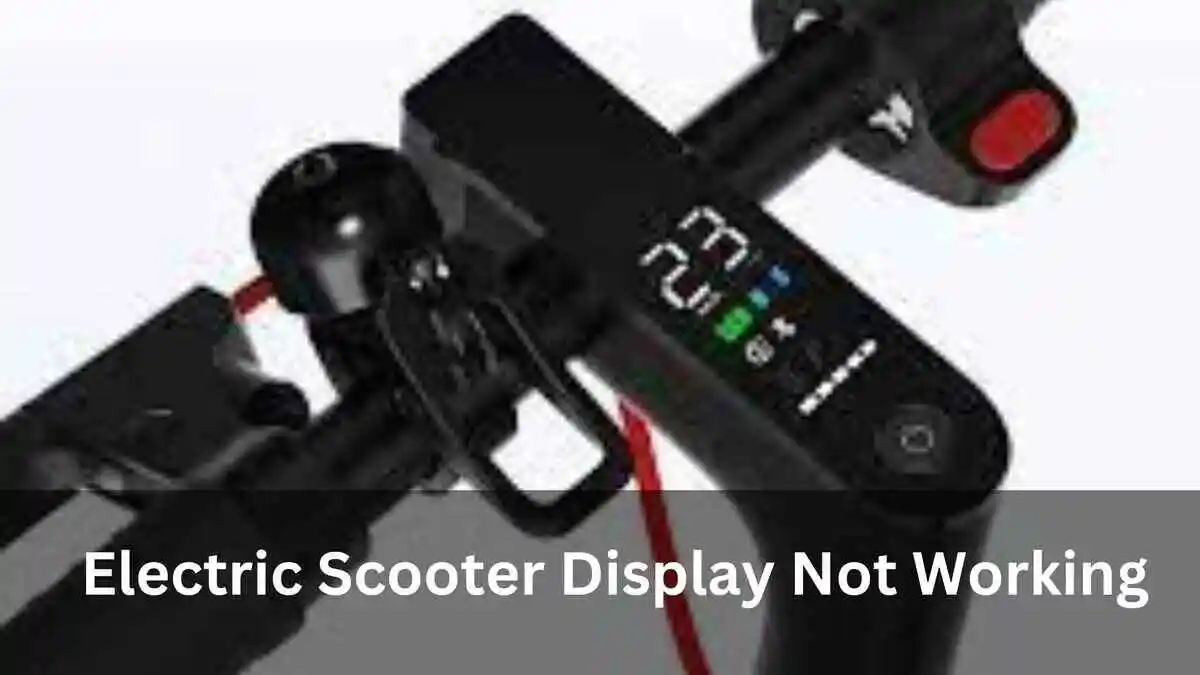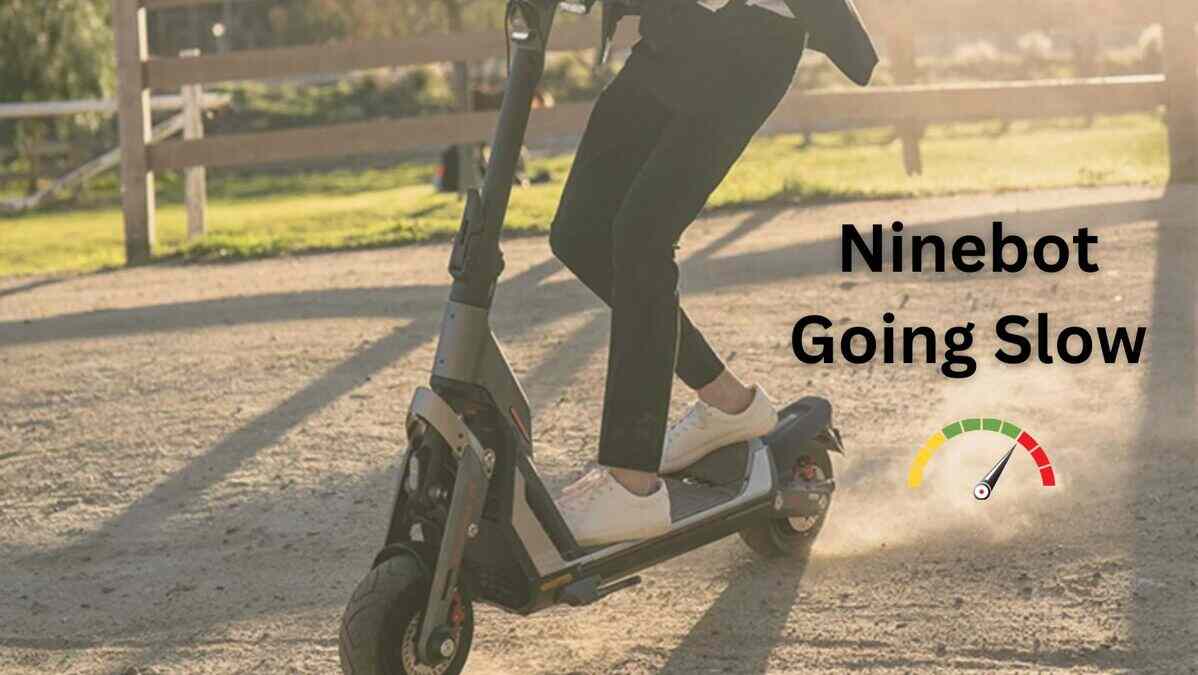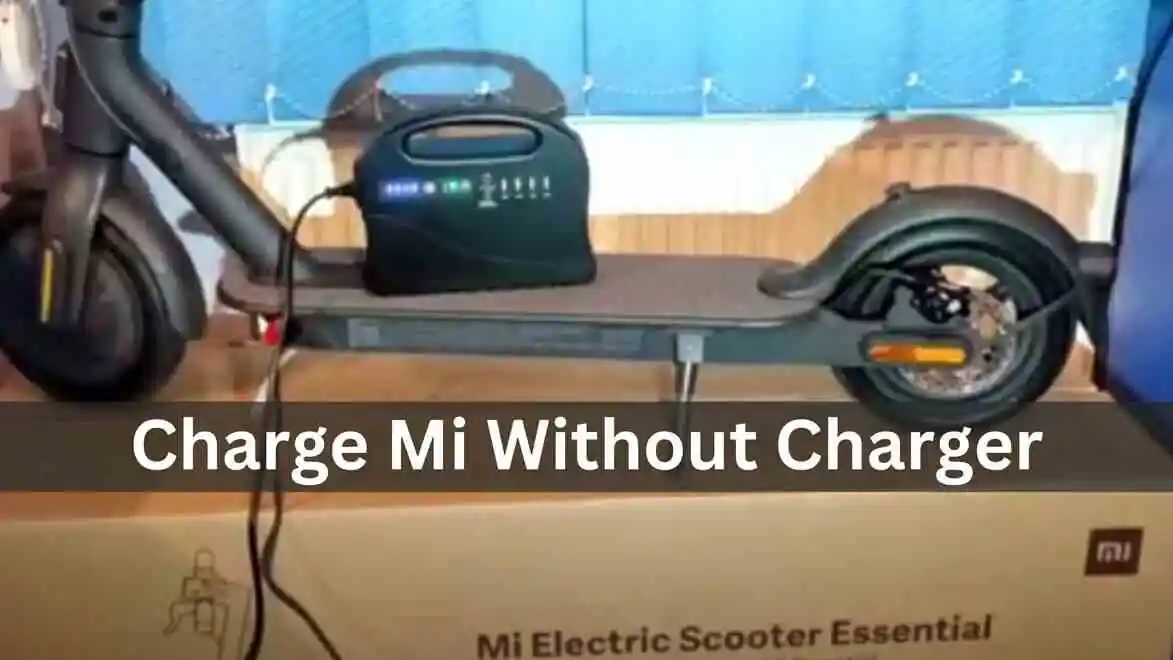The display of your electric scooter plays a crucial role in providing real-time information about battery status, speed, and more. When the display malfunctions, it can be frustrating, but understanding common issues and their solutions can help you get back on the road swiftly.
In this article, we’ll explore why electric scooter display not working and practical solutions to address them.
Potential Causes:
Loose or Disconnected Wires:
Over time, the constant vibrations from riding can cause wiring connections to come loose or disconnect, leading to display issues. This can happen due to wear and tear or improper installation of the wiring harnesses.
Battery Troubles:
If your scooter’s battery isn’t fully charged or if the connections are loose or corroded, it can result in display malfunctions. Insufficient power supply from the battery can prevent the display from powering on or functioning correctly.
Physical Damage:
Accidental drops, exposure to water, or extreme temperatures can damage the display unit, rendering it non-functional. Physical damage such as cracks, scratches, or water ingress can impair the display’s functionality and require replacement.
Software Glitches:
Just like any electronic device, your scooter’s software might encounter glitches that affect the display’s functionality. Software bugs, compatibility issues, or firmware updates gone wrong can lead to display malfunctions, requiring a reset or software update.
Electric Scooter Display Not Working (12 Fixes)
1. Loose or Disconnected Cables:
Inspect the display’s cables to ensure they are firmly connected to the mainboard. Sometimes, vibrations from riding can loosen connections, causing display issues. Reattach any loose or disconnected cables firmly to ensure a secure connection. If the problem persists despite securing the connections, consider replacing the display unit with a compatible one to resolve any underlying issues.
2. Empty Battery:
If the display fails to light up when the scooter is switched on, it could indicate a low or empty battery. Ensure the battery is adequately charged to provide power to the display and other electronic components of the scooter. Charging the battery fully can resolve this issue and restore the functionality of the display.
3. Connection Issues:
Inspect the connectors between the display, battery, and control unit for any signs of damage or wear. Broken teeth or pins in the connectors can disrupt the connection and cause display malfunctions. If a tooth breaks or if the connectors are damaged, the display may not function correctly. Additionally, controller failure can also lead to display issues. If connectors or the controller are problematic, seek professional assistance to diagnose and address the issue effectively.
4. Switch Failure:
Check for any damage or malfunction in the power buttons on the throttle or display unit. Damaged power buttons can prevent the display from turning on properly. If the power buttons are damaged, they may need to be repaired or replaced to restore functionality to the display.
5. Defective Screen:
In rare cases, internal display issues such as damaged integrated circuits (IC) or a defective screen may be the cause of display malfunctions. These issues may require professional attention to diagnose and repair effectively. Consult a qualified technician to assess and address any internal display problems to ensure proper functioning.
6. Accidental Damage:
Inspect the display unit for visible signs of physical damage due to impacts, falls, or collisions. Cracks or fractures on the display screen or housing can impair functionality and cause display malfunctions. If physical damage is detected, replace the damaged display unit with a new one to restore optimal performance.
7. Incompatible Accessories:
Temporarily remove any recently added accessories to check if they are causing conflicts with the display. Ensure that all accessories are compatible with your scooter’s make and model to prevent compatibility issues. Incompatibility with accessories can lead to display malfunctions, so verify compatibility and remove any incompatible accessories as needed.
8. Display Settings:
Review the display settings to ensure they are configured correctly. Incorrect display settings or unintentional changes to the settings can lead to display malfunctions. Adjust the display settings as needed to align with your preferences and operational requirements.
9. Firmware Issues:
Outdated firmware can cause display problems and malfunctions. Ensure that your scooter’s firmware is up-to-date by checking for and installing any available firmware updates. Updating the firmware can resolve compatibility issues and improve the overall performance of the display.
10. Battery and Charging Issues:
Examine the battery and charging system for any faults or issues that may impact the display’s performance. Address any battery-related problems promptly to ensure optimal functioning of the display and other electronic components of the scooter.
11. Motor, Wheel, and Tire Issues:
If the scooter experiences issues with acceleration or movement, it may affect the display’s performance. Check for any problems with the motor, wheels, or tires that could be causing drivetrain issues. Address any motor, wheel, or tire problems promptly to restore proper functionality to the display.
12. Professional Assistance:
If all other troubleshooting steps fail to resolve the issue, seek assistance from a professional technician. A qualified technician can diagnose and repair more complex issues that may be preventing the display from functioning properly. Professional assistance ensures thorough diagnosis and effective resolution of display malfunctions to restore the scooter’s optimal performance.
Conclusion:
By systematically troubleshooting the potential causes of the display issue and following the steps outlined above, you can effectively diagnose and resolve the problem with your electric scooter’s display. Remember to exercise caution when working with electrical components and seek professional assistance if needed. Once the issue is fixed, you’ll be back on the road, enjoying your electric scooter adventure with a fully functional display!